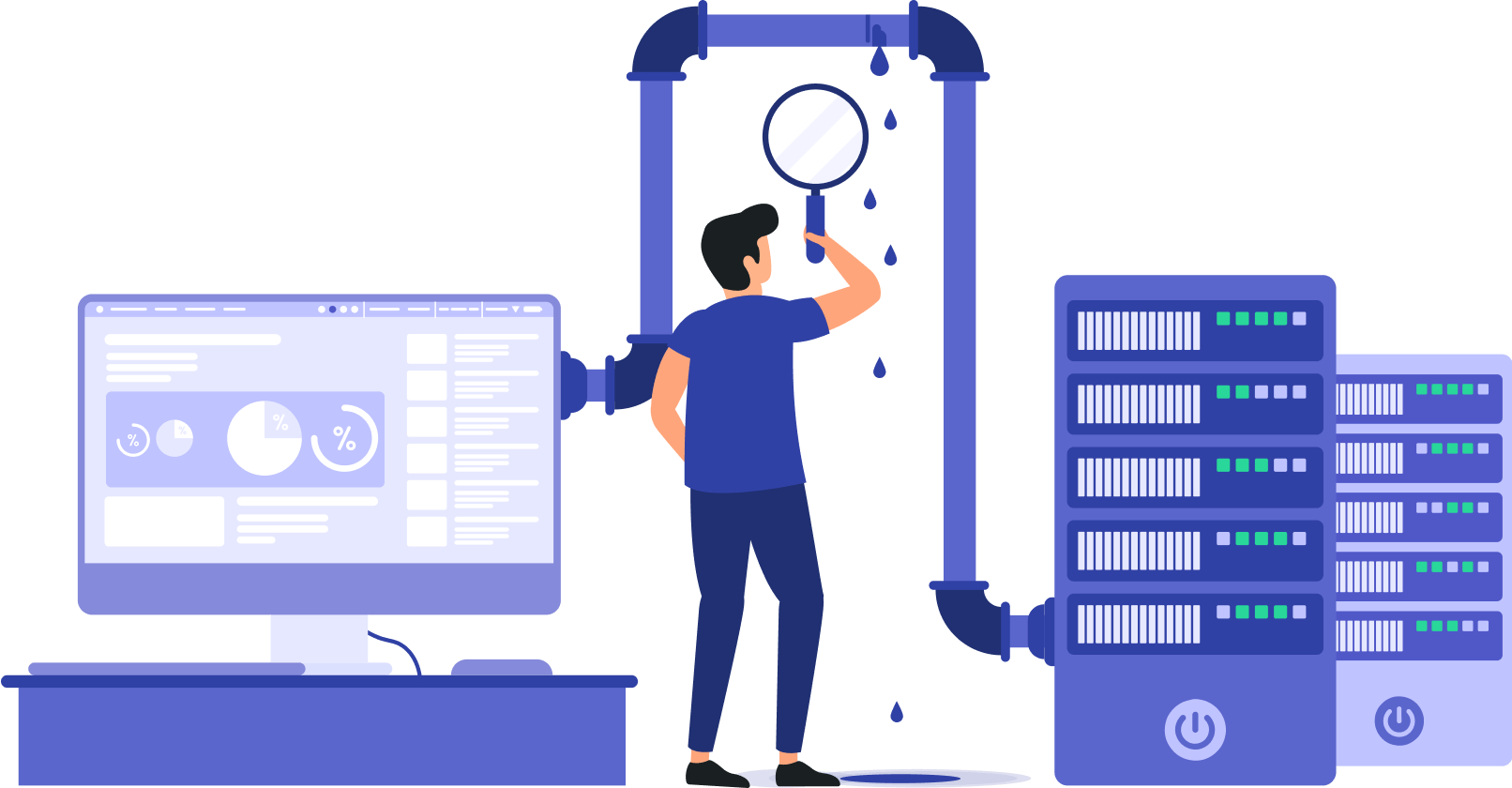Check to make sure you're using secure DNS servers to prevent your private information from leaking.
Get PrivadoVPNLook at the ISP column in the box to the right. If that's the company you get your Internet from, then they could be monitoring what you do online! You have a DNS leak that you can plug with a VPN.
PrivadoVPN uses fast, encrypted DNS servers to keep your Internet activity safe. Connect to a VPN server and try running another leak test.
Your Domain Name Server (DNS) might record every website IP address you visit unless you're using secure, encrypted DNS servers like on PrivadoVPN.
| IP Address | ISP | Location |
|---|
Sign up for an account from PrivadoVPN.
Download and log into any of our easy-to-use apps.
Protect up to 10 devices simultaneously.
The Internet works by giving every device connected to it an "IP address" that tells other devices how to find them. These usually look something like this: 24.254.19.141*. But if everybody had to memorize a string of numbers just to check their email, it wouldn't be very effective. The solution is the Domain Name Server (DNS).
A DNS keeps records of every IP address that has a name attached to it (like gmail.com or privadovpn.com). When you type in the web address, your computer asks your ISP's DNS servers what IP address is connected to that name, then gets the data to display the web page.
* Not real IP addresses
The problem is that your ISP then has a record of which website you went to. Depending on what country you're in, the government can ask for those DNS requests and the ISP has to hand them over.
And since net neutrality ended in 2016, if they don't like a specific site, they can slow down how fast you load it if you don't have a VPN. This is an even bigger deal with streaming sites, which can be made unusable if your Internet service provider decides they don't want you to make that connection.
By connecting to the PrivadoVPN network, you don't have to worry about that. Instead of using your ISP's DNS, you'll use one of our encrypted ones to prevent a DNS leak from putting your private data at risk. This VPN feature keeps anyone from seeing what sites you want to access. As a no-log VPN, we don't keep any records of your activity, so you don't have to worry about governments getting that information.
A DNS leak is a problem that a VPN might have where, instead of using a secure DNS, your request goes to the default one. We avoid DNS leaks by making sure that all of your information is encrypted before it leaves your computer and is sent through an encrypted tunnel to our DNS servers. We also have a Kill Switch feature that will stop all of your Internet activity if you're disconnected from the VPN so you don't even accidentally use the default DNS.
There are actually four types of DNS server involved in any sort of DNS query: DNS recursor, TLS nameserver, root nameserver, and authoritative nameserver. It's not strictly important how each of these work, but know that every one of them can potentially result in a DNS leak with a VPN.
When you try to go to a website and type in the URL, your computer will first go to a DNS server and ask it what IP address is connected to that name. The DNS server will check its records and tell your computer where to go to get the information you want.
The whole process takes 8 steps, but it happens almost instantaneously in most cases.
A DNS leak is when your default DNS server is unsecured, despite having access to a secure one. The Internet is wide open if you know how to look, and without an encrypted connection, anyone can watch your activity online.
A service like a VPN goes a long way toward preventing those types of issues by routing all traffic through a secure DNS server. Sometimes your Internet provider might still try to make you use their DNS servers so they can continue to track you. That's why it's so important to use a no log VPN that will make sure you always access secure servers online.
A DNS leak test runs a DNS query and sees what comes back. It's fairly simple to perform and doesn't take long.
What a leak test shows you is whether you are using secure DNS or not. If your query passes the leak test, the resulting information should not show your actual ISP. If the leak test does have your location, ISP, or other identifying information, your connection is vulnerable to spies online.
The easiest and most effective way to protect your online device from a DNS leak is by using a virtual private network (VPN). A VPN guards you from leaks by making sure that your device never uses an unsecured DNS or one controlled by your ISP. Instead, a good VPN will have their own secure servers and use those rather than the default ones from your Internet provider.
On top of stopping DNS leaks, a VPN also offers a number of other benefits, including effective masking of your connection so that you can't be identified online. And all of your data will be encrypted by the VPN during transit from one computer to another, that way you can be sure that nobody will be able to see your online activity, no matter what device you use.
I don't think you'll be surprised to learn that we think the best free VPN for avoiding DNS leaks is PrivadoVPN. On top of using our own secure servers, we also offer the following benefits to our free users:
Now you can protect up to 10 Internet connected devices with a single PrivadoVPN Premium account. You no longer need to worry about whether to activate your VPN on your laptop or your phone, you can protect them both, as well as the phones, tablets, and streaming media devices of the rest of your family.
Protect your desktops and laptops from spying and anonymize your online activity at home or out and about with the PrivadoVPN app.
On a phone or a tablet, you can make sure that everything you send and receive on it is encrypted, sent through a secure tunnel, and routed through our extensive server network.
Whether you're watching on an Internet-ready TV or using an add-on device, you can protect your stream with PrivadoVPN.
You don't have to choose what devices to protect while you're at home. Install PrivadoVPN on your router and protect everything connected to your network.